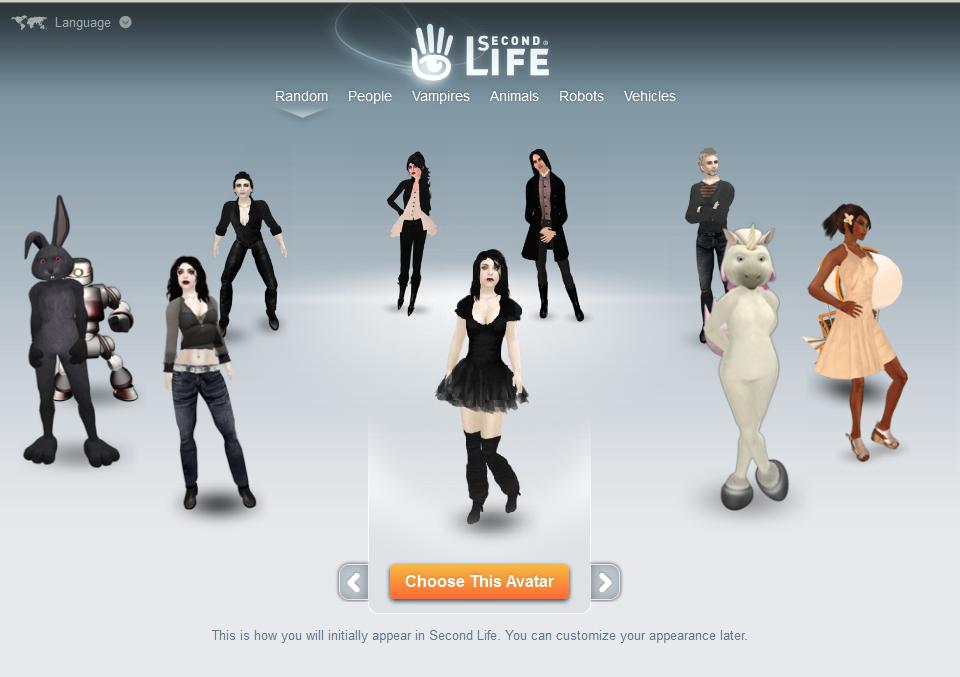Hello everyone! Today's topic is Augmented Reality. What is AR?
AR is a live or indirect physical view of the real-world environment created by computer-generated sounds, images, graphics. In short, it is the modification of reality by computers. AR technology changes the way we work, learn, play, shop and connect with the world around us. Let's talk about how it affects the education.
A true learning experience is always necessary, the more senses involved, the stronger the learning. AR is one of the technologies that enable us to use our senses. Especially in language teaching, teachers should use many techniques and materials. Combined with today's technology, AR provides teachers with many innovations. It ensures that learning is fast and effective, as it empowers the student to see and do many things that they cannot see in the real world.
Augmented reality can be learning materials whose applications are effective, contribute to the learning process and are easy to use. For instance, there is an app called Mondly. It is a mobile phone application developed to teach foreign languages. They use speech recognition Chatbot and Augmented Reality courses. It enables users to learn foreign languages quickly and permanently.
I hope you learn something about Augmented Reality.
Do not forget to comment!